Forum Replies Created
-
AuthorPosts
-
alexg
KeymasterHello,
Error 524 comes from CloudFlare:
It would occur if your server or the plugin did not respond before an HTTP timeout occurs. This could happend due to any number of reasons. Disable cloudflare to see what the problem is:
1. What do you mean by “When i send wallet 5.x”? Are you uploading the plugin zip file from your computer? You can also install 5.0.18 from wordpress.org.
2. When exactly does the timeout occur? When you first install the plugin? When you activate the plugin? When you visit a particular page or click a button?
3. What is written in the PHP error log at the time when the timeout occurs?
You should probably not install a release candidate for a live exchange. Better to wait until I do the proper 6.0.0 release, which I will do in a few days if no more problems arise. Once your 5.0.18 installation works, you can then upgrade to the stable 6.0.0 release, when it is released.
If you are not planning to open your exchange again until a few days later, then it’s OK to go straight to an RC release, and the transition to the stable 6.0.0 plugin will be a simple matter of updating the plugin.
Hope this helps. Good luck.
Please let me know the answers to the above questions, or if you have any questions about the release schedule.
with regards
alexg
KeymasterIn Bitcoin and Altcoin Wallets 6.0.0, it is now possible to filter transactions by user, status, type, tags, etc.
September 5, 2022 at 11:47 am in reply to: Some suggestions on the search for transactions and possible automations. #12093alexg
KeymasterIn Bitcoin and Altcoin Wallets
6.0.0it is now possible to filter transactions by type, status, user, etc.alexg
KeymasterThis is now implemented in Bitcoin and Altcoin Wallets
6.0.0.alexg
KeymasterIn Bitcoin and Altcoin Wallets
6.0.0it is possible to filter transactions, including by pending withdrawals (status + type filter).alexg
KeymasterThis is now implemented in Bitcoin and Altcoin Wallets
6.0.0.alexg
KeymasterHello,
All the text is passed through WordPress filters. You can add hooks into your theme or child theme and change the texts.
For example, to change the text for the “Fiat Currency” label, you would do this:
add_filter( 'wallets_ui_text_fiat_currency', function( $text ) { return 'Your text here'; } );Alternatively, if you want to make bigger changes to the UIs, you can copy the template files into your theme or child theme and edit them. But if you only want to change the texts, there is no need to do this, just use the provided filters.
Both of these approaches are explained in the frontend documentation.
Let me know if you have more questions on this.
alexg
KeymasterI have uploaded a fix for this with version
6.0.0-RC3.Before the free plan would allow 750 calls per month, so it was ok to contact the API every hour.
Now the free plan allows 100 requests per month, so I’ve set the fiat rates to update every 8 hours.
This should be ok, since fiat currencies have low volatility, compared to cryptos.
Again thank you for your help. Let me know if you encounter more difficulties.
with regards
alexg
KeymasterHello,
Thanks for providing a view of your logs. Your API key is masked in the logs with
?characters intentionally. This is so that if the logs get stolen, any sensitive information is not in there.You can view your api key with wp-cli:
wp option get wallets_fiat_fixerio_keyI have signed up for a new apilayer key and I gοt the same result as you. Turns out that the old fixer.io keys are handled differently to the new apilayer keys.
I will upload a fix shortly.
Thank you for finding this issue, I never would have found it because I was using my old key and hadn’t realized that things have changed since then.
alexg
KeymasterHello,
First, it’s great to hear that the CP currencies are being created without issues for you!
The shortcodes do not display only the online currencies, but all the currencies defined on your system. If you don’t want a currency listed, you should disable/unselect it in CoinPayments, and delete it from the Currencies list. The cron task only creates the currencies that it sees selected in your CoinPayments account.
This was a feature request. People were asking me if it was possible to do internal transactions with offline wallets. Now the shortcodes list all currencies, even if their wallets are offline, or even if they are not attached to wallets. (Obviously, a currency without an online wallet will not be able to perform deposits/withdrawals, but everything else should work.)
The
[wallets_balance]shortcode never displayed only the currencies with a balance. It previously displayed only online currencies. Now it displays all currencies.Hope this helps. Please let me know if you have any more questions about the release. I am very interested in your feedback, especially regarding any defects/issues.
with regards
alexg
KeymasterHello,
I have also deleted the form validation in version
6.0.0-RC2. Thanks for the feedback, I’m really interested in your first impressions, and pitfalls.You mentioned that nothing happened after 5 hours. Normally, there should be fiat currencies being created.
1. Go to Currencies. Are there any fiat currencies there?
2. Were you using your site at all during those 5 hours? If your site doesn’t get traffic, the cron jobs won’t run. Ideally you should be triggering cron externally, as explained in Settings → Bitcoin and Altcoin Wallets → Cron tasks.
3. Ultimately the way to know what happened is to look at the logs. Can you enable verbose logging? This is in: Settings → Bitcoin and Altcoin Wallets → Verbose logging. This requires editing wp-config, as explained on-screen. Add
define( 'WP_DEBUG', true );anddefine( 'WP_DEBUG_LOG', true );to yourwp-config.php, then enable verbose logging and check the logfile.If you collect the logs from a single cron run, it will be obvious what is going on.
Again thank you very much for testing. Let me know what the logs say.
alexg
KeymasterHello,
Thank you for letting me know. The free plan should be sufficient.
The API keys, including the one I currently have, used to be 32 hexadecimal digits. It seems that with their switch to API layer, they now use the entire alphabet.
There is a regex validation on the API key, but it’s only applied on the frontend. The value you entered as an admin is not validated on the backend (except for SQL injections, of course).
I will patch the plugin. In the mean time, you can delete the following three lines from your code, and you will be able to enter your key:
https://github.com/dashed-slug/wallets/blob/6.0.0-RC1/admin/settings.php#L794-L796
You can find this file at
wp-content/plugins/wallets/admin/settings.php.Thank you for providing screenshots. I have deleted the screenshot displaying your personal key from this public forum.
with regards
alexg
KeymasterHmm. Hard to say what went wrong. You do not need to set a default coin, this has been deprecated.
Did you follow the instructions at the adapter’s homepage? https://www.dashed-slug.net/bitcoin-altcoin-wallets-wordpress-plugin/coinpayments-adapter-extension/
You mention that you created a wallet and two currencies. But in the case of this special adapter, you should instead just let the cron jobs create the currencies (see step #29). It will create all the currencies that you have enabled in your CoinPayments account, and link them to your wallet. It will also download image logos, set gas management settings, set coingecko IDs which will let the plugin load exchange rate data, and it will set some useful descriptive tags on your currencies. If your site doesn’t have traffic, you’ll need to trigger the following url externally, every minute or so:
/wp-cron.php.If the wallet says it’s connected, the metabox next to it should look like this:
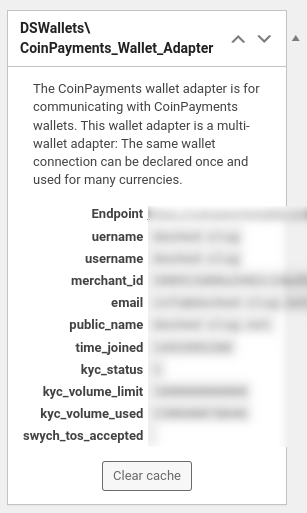
The currencies that you have connected with the wallet should be listed right below this metabox. Each currency should have 8 decimals (CoinPayments assumes all currencies have 8 decimals), and be linked to your wallet. Do not create the currencies by yourself, just let the cron job do it for you. For example:
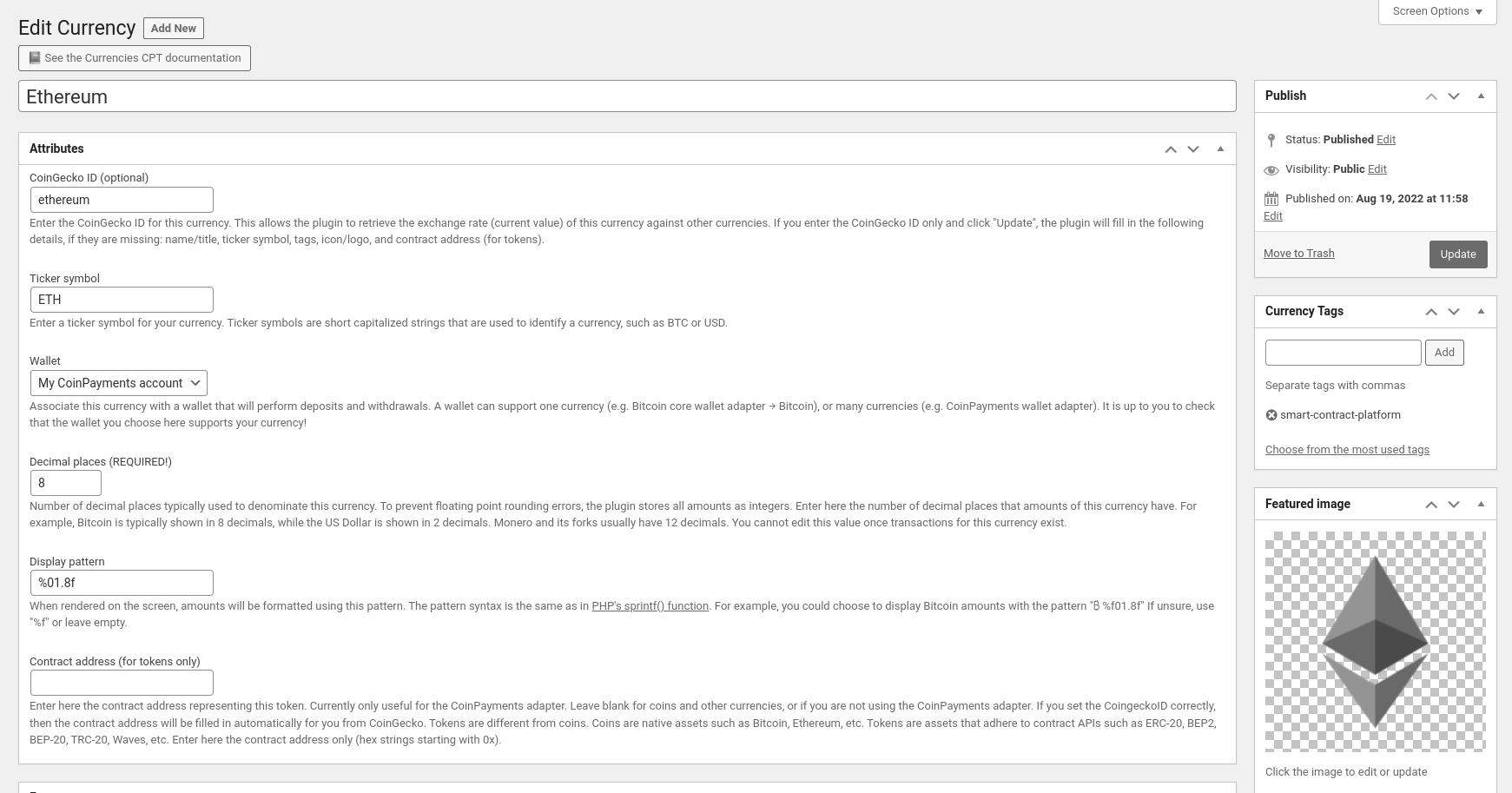
When you list the currencies, if everything is correct, then the hot wallet balance and block height should be shown, like so:
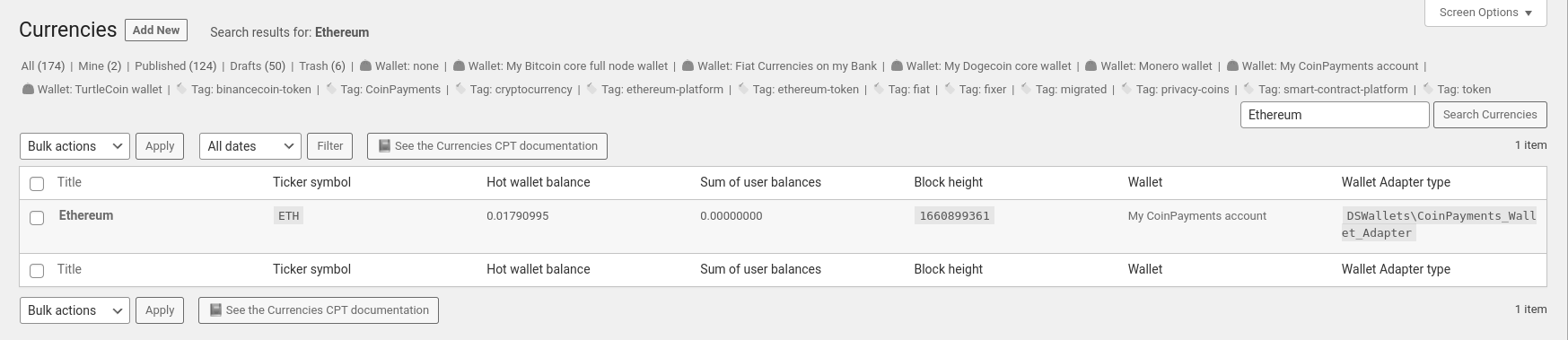
After checking all of this, you should be good to go. The
[wallets_balance]shortcode should be displaying a dropdown with the two currencies.If you continue to see the “No currencies” message, then please check your browser’s console and let me know if you see any errors.
It’s possible that there is something on your system that’s preventing the WP-REST API from exposing the currencies to the frontend. If you want, I can login to your site and check. (If you want to check yourself, open the network tab in your browser, filter for XHR requests, and reload the page. You should see calls to
/wp-json/dswallets/v1/users/1/currenciesand responses in json form containing your currencies.)It’s worth a try to clear your server-side cache, although it’s unlikely that this is the problem. Pages that contain wallet UIs are not cached, because the templates contain dynamically generated JS code.
Thank you for taking the time to field-test the plugin! It sounds like you’re very close to getting it to work. Once you see currencies in the frontend, all shortcodes should work ok. Let me know if you encounter more difficulties.
alexg
KeymasterTested the remaining links, fixed the Exchange 2.0.0 link as well.
alexg
KeymasterHello Sage,
Oops, sorry about that! Fixed!
Thank you for testing, if you spot any defects, let me know please!
You can also let me know if the installation instructions are not clear. I want these to be good, because in the future I will base installation videos on them.
My priority is to fix any immediate issues after the release, above anything else right now.
Hope you have a positive experience with the plugin, without too much frustration 🙂
with regards
-
AuthorPosts

