dashed-slug.net › Forums › Transition from wallets 5.x to 6.0.0 › Coinpayments adapter and Wallets 6.0.0
- This topic has 6 replies, 2 voices, and was last updated 2 years, 8 months ago by
alexg.
-
AuthorPosts
-
August 18, 2022 at 6:19 am #12029
sagejyoung
MemberHi Alex,
testing the plugin and am finding all the information you have supplied with the download very helpful.
I am trying to run the coinpayments adpater update but notice that the link to version 2, compatible with version 6 of the plugin is missing from the main download page of the coinpayments adapter post.
could you update the link? Would like to continue to test further with some live transactions etc.
Kind Regards
SageAugust 18, 2022 at 7:55 am #12030alexg
KeymasterHello Sage,
Oops, sorry about that! Fixed!
Thank you for testing, if you spot any defects, let me know please!
You can also let me know if the installation instructions are not clear. I want these to be good, because in the future I will base installation videos on them.
My priority is to fix any immediate issues after the release, above anything else right now.
Hope you have a positive experience with the plugin, without too much frustration 🙂
with regards
August 18, 2022 at 8:02 am #12031alexg
KeymasterTested the remaining links, fixed the Exchange 2.0.0 link as well.
August 19, 2022 at 6:15 am #12033sagejyoung
MemberThanks for coming back to me Alex, ok so I have made some progress.
1) downloaded and installed coinpayments 2
2) linked all API pin/secrets/id’s.
3) edited wallets to enable coinpayments – verified connection with logs in coinpayments, all ok.
4) created a page that shows the following short code [wallets_balance]
5) navigated to the page and it says, ‘no coin in selected’. I have assigned two coins in both coinpayments and my Admin Wallet. So that works.My question is do I need to enable a default coin in new page like I did with the old plugin to see the coin balances for that specific user?
Maybe I am missing something to see the balances against the enabled – ‘currencies’ in the ‘wallets’ to which they are assigned?
Thanks for the help previously.
Kind Regards
SageAugust 19, 2022 at 9:25 am #12034alexg
KeymasterHmm. Hard to say what went wrong. You do not need to set a default coin, this has been deprecated.
Did you follow the instructions at the adapter’s homepage? https://www.dashed-slug.net/bitcoin-altcoin-wallets-wordpress-plugin/coinpayments-adapter-extension/
You mention that you created a wallet and two currencies. But in the case of this special adapter, you should instead just let the cron jobs create the currencies (see step #29). It will create all the currencies that you have enabled in your CoinPayments account, and link them to your wallet. It will also download image logos, set gas management settings, set coingecko IDs which will let the plugin load exchange rate data, and it will set some useful descriptive tags on your currencies. If your site doesn’t have traffic, you’ll need to trigger the following url externally, every minute or so:
/wp-cron.php.If the wallet says it’s connected, the metabox next to it should look like this:
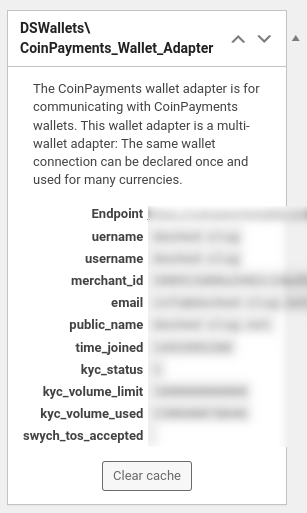
The currencies that you have connected with the wallet should be listed right below this metabox. Each currency should have 8 decimals (CoinPayments assumes all currencies have 8 decimals), and be linked to your wallet. Do not create the currencies by yourself, just let the cron job do it for you. For example:
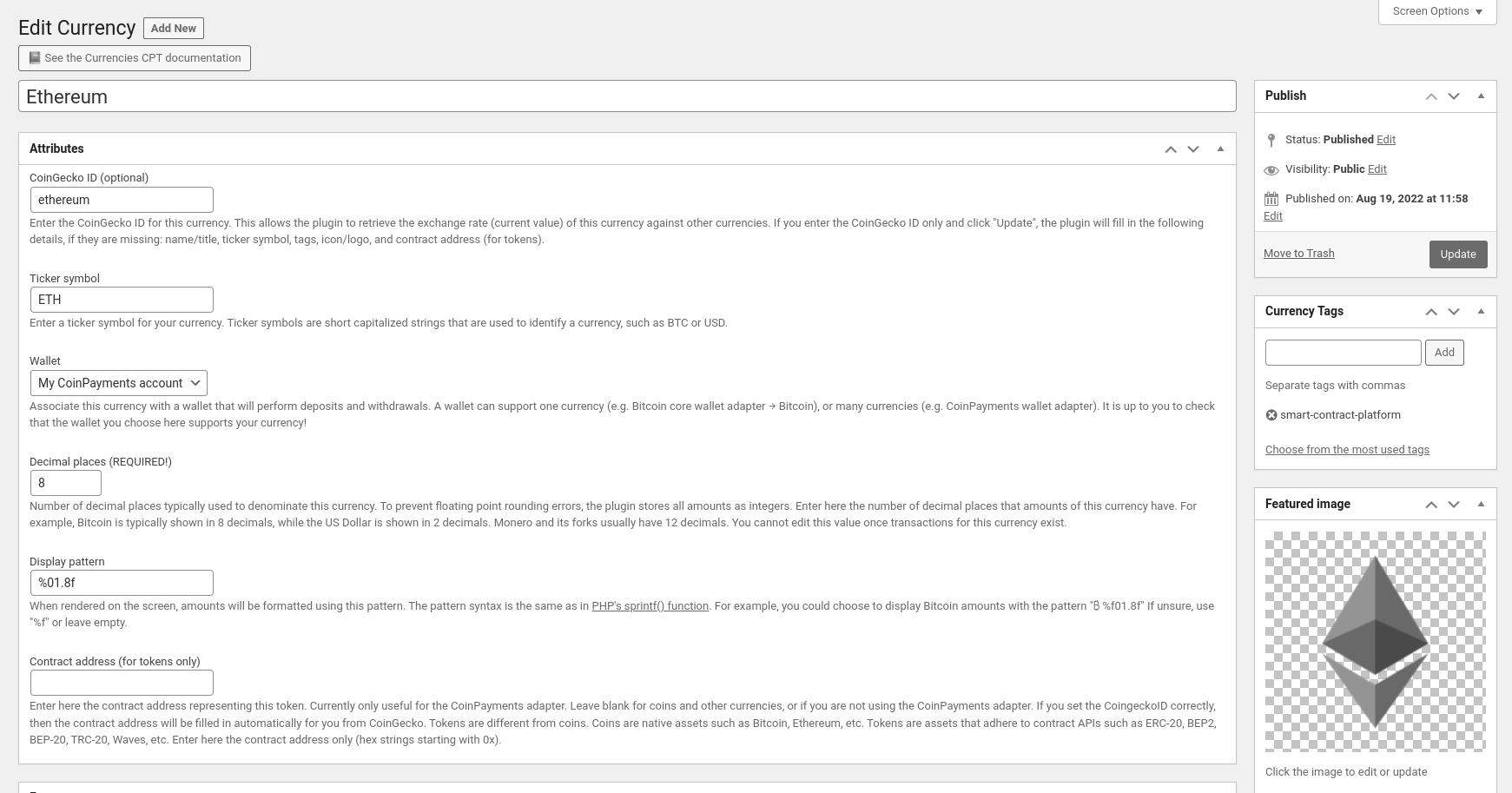
When you list the currencies, if everything is correct, then the hot wallet balance and block height should be shown, like so:
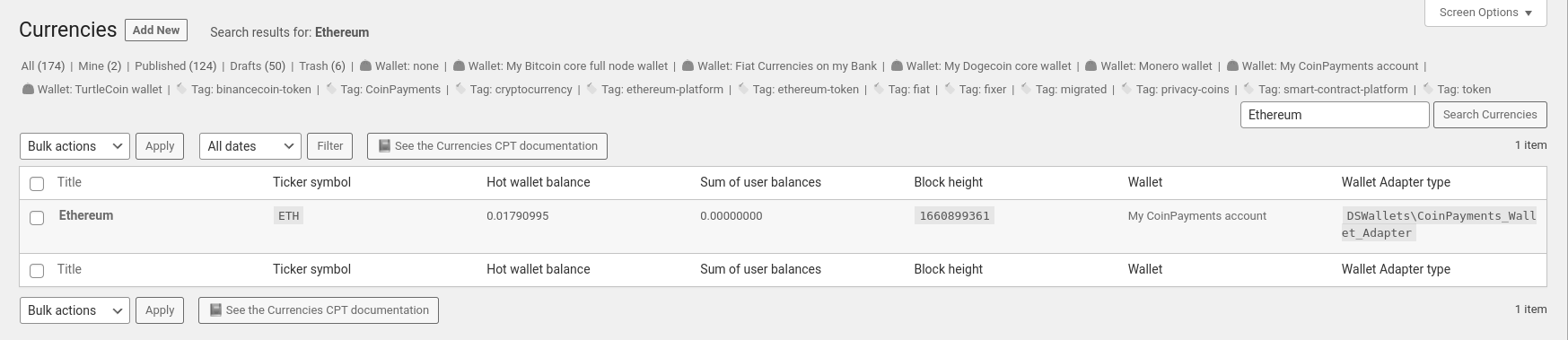
After checking all of this, you should be good to go. The
[wallets_balance]shortcode should be displaying a dropdown with the two currencies.If you continue to see the “No currencies” message, then please check your browser’s console and let me know if you see any errors.
It’s possible that there is something on your system that’s preventing the WP-REST API from exposing the currencies to the frontend. If you want, I can login to your site and check. (If you want to check yourself, open the network tab in your browser, filter for XHR requests, and reload the page. You should see calls to
/wp-json/dswallets/v1/users/1/currenciesand responses in json form containing your currencies.)It’s worth a try to clear your server-side cache, although it’s unlikely that this is the problem. Pages that contain wallet UIs are not cached, because the templates contain dynamically generated JS code.
Thank you for taking the time to field-test the plugin! It sounds like you’re very close to getting it to work. Once you see currencies in the frontend, all shortcodes should work ok. Let me know if you encounter more difficulties.
August 23, 2022 at 8:04 pm #12055sagejyoung
MemberHi Alex, thanks for the detailed reply. It’s working now without needing to create the currencies.
Yes on the right track.Here is another one for you, when using the [wallets_balance] short code (screen shot 2) I see ALL 170 the potential currencies, even if they are not enabled to that wallet assigned. Checking the settings options, am I missing something that I allows me to set in the drop down only those currencies that have a balance, like before.
Maybe i am missing something simple, but hope the feedback is helping you.
Kind Regards
SageAttachments:
You must be logged in to view attached files.August 24, 2022 at 4:54 am #12059alexg
KeymasterHello,
First, it’s great to hear that the CP currencies are being created without issues for you!
The shortcodes do not display only the online currencies, but all the currencies defined on your system. If you don’t want a currency listed, you should disable/unselect it in CoinPayments, and delete it from the Currencies list. The cron task only creates the currencies that it sees selected in your CoinPayments account.
This was a feature request. People were asking me if it was possible to do internal transactions with offline wallets. Now the shortcodes list all currencies, even if their wallets are offline, or even if they are not attached to wallets. (Obviously, a currency without an online wallet will not be able to perform deposits/withdrawals, but everything else should work.)
The
[wallets_balance]shortcode never displayed only the currencies with a balance. It previously displayed only online currencies. Now it displays all currencies.Hope this helps. Please let me know if you have any more questions about the release. I am very interested in your feedback, especially regarding any defects/issues.
with regards
-
AuthorPosts
- You must be logged in to reply to this topic.

