dashed-slug.net › Forums › Exchange extension support › Chart not displaying › Reply To: Chart not displaying
Hello everyone,
Thanks for your initial feedback.
The chart ([wallets_exchange_chart] shortcode) is expected to be empty when you first install the plugin. This is how it should look like:
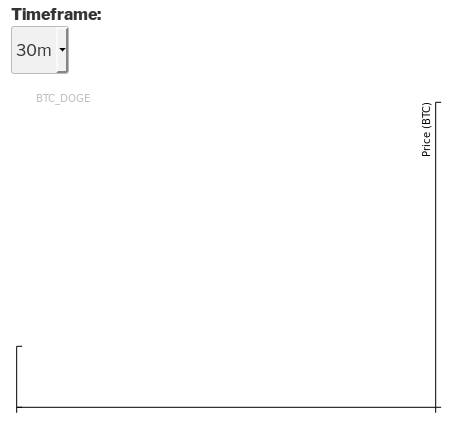
When the UIs are first loaded they are grayed out (opacity set to 50%). Then, as all the data is loaded from the JSON API, the UIs will turn to opacity 100%. If you are seeing the above chart at opacity 100% then all is fine, your orderbook is simply empty. As you know, candlesticks only represent executed orders.
@Bigblue: You cannot set a market to have the same symbol for base and quote currency. If you are testing in a local environment you can set up a bitcoin testnet and litecoin testnet node using the full node multiadapter extension. If you are on a hosted server that you use only for testing( i.e. is closed to the public), you can simply create any markets to test. Even if you use real currencies, no blockchain transactions will be executed unless you choose to withdraw your funds. Therefore you can do your tests and then wipe the DB tables (wp_wallets_txs, wp_wallets_adds, wp_wallets_orders) once your tests are done.

