First release of LND wallet adapter for connecting to the Lightning network
Release notes for version 0.1.0-beta of the lnd Wallet Adapter extension for the Bitcoin and Altcoin Wallets WordPress plugin.
Hello Bitcoin and Altcoin Wallets users!
As promised, the long-awaited Lightning wallet adapter is here.
Please read these release notes carefully to understand what this is:
(Sorry for making you read these longs texts, I know everyone’s attention span is long dead due to all the internet that we consume. But there’s some important info here.)
Layers 1 and 2
This wallet adapter works with LND from Lightning Labs and lets you do regular Layer 1 transactions as well as Layer 2 Lightning transactions.
UIs and shortcodes
Once you install the adapter and attach a (Bitcoin) currency to it, users can perform Layer 1 transactions as usual, with the [wallets_deposit] and [wallets_withdraw] shortcodes.
Users can perform Lightning deposits and withdrawals using the new shortcodes [wallets_lnd_deposit] and [wallets_lnd_withdaw].
Payments and deposits
It is also possible to handle other types of payments using [wallets_lnd_deposit] without actually depositing to a user’s balance. What action you want to perform upon payment depends entirely on you. There is extensive documentation on how to attach PHP code to an action that triggers on a Lightning payment.
neutrino wallet
Even if you don’t care about Lightning, you may still want to replace your Bitcoin wallet (CoinPayments or Bitcoin core) with an LND node.
LND can work with Bitcoin core, or btcd, or neutrino. Neutrino is a lightweight bitcoin client built into LND, which lets you have Bitcoin wallets without downloading the blockchain. This means that you can install LND on a shared host slice and not worry about using too many resources or disk space.
This is a game-changer for this plugin. Many of you don’t want to hire an expensive server to run Bitcoin core, but you also don’t like your users having to pay for CoinPayments deposit fees. Installing Bitcoin via LND lets you have the best of both worlds, with full control over your node, and extremely low deposit fees. The Lightning network allows for very low transaction fees.
Litecoin (LTC)
Since LND can also work with Litecoin, you can do with Litecoin everything you can do with Bitcoin. Whether this wallet adapter works with other Lightning-enabled cryptocurrencies or not (Decred, Vertcoin, etc.) is unknown at this time. If you test any of these, please let me know.
Channels
Unfortunately, you will have to learn how to maintain good open channels to the Lightning network for LND. This is your responsibility as an admin. The wallet adapter cannot help you with that. Consult the relevant documentation.
Fortunately, the process has become much easier nowadays thanks to the Lightning Terminal from Lightning Labs. For this reason, I do not recommend to install LND separately, but only via the litd bundle, which includes LND and a web interface. Via the web interface, you can manage your channels easily.
Polling
The user experience of the Lightning network is meant to be exactly that: Lightning fast. Usually this is done via web sockets that enable a UI to respond immediately to a transaction. WordPress runs on a web server on HTTP requests only, and does not allow for web sockets or other types of asynchronoous message queues.
When a deposit UI is shown, the frontend must check the backend regularly (every few seconds), to see if a payment has been made. Polling progress is shown visually in the UI with a small progress bar. The interval is configurable by the admin, and the user can click on a button to request that the invoice is checked again now for payment.
Getting started
If you want to try out the adapter, note the following:
- The adapter is in beta. This means that there may be a few minor bugs, but it is usable.
- The adapter’s documentation includes: step-by-step installation instructions, an FAQ section, and a Troubleshooting section. Start from the installation instructions, and check the Troubleshooting section if you encounter problems.
- As always, you can ask me any questions on the support forums or via email. However, please note that I will be away from office between between Saturday 5 August 2023 and Sunday 20 August 2023. Do not install the adapter on a live system during this time and expect to get support! Better to try it out while I’m away on an integration/staging server, and gather your questions for when I get back.
Roadmap
What’s next, I hear you say? Well, this autumn I will look into Tarot, which will let you use Lightning with custom assets that you can mint yourself. I have not yet started analysis on this one.
I am looking forward to read your feedback on this new wallet adapter.
Remember, 2024 will be the year of Bitcoin, so start BUIDLing, and ride the lightning!


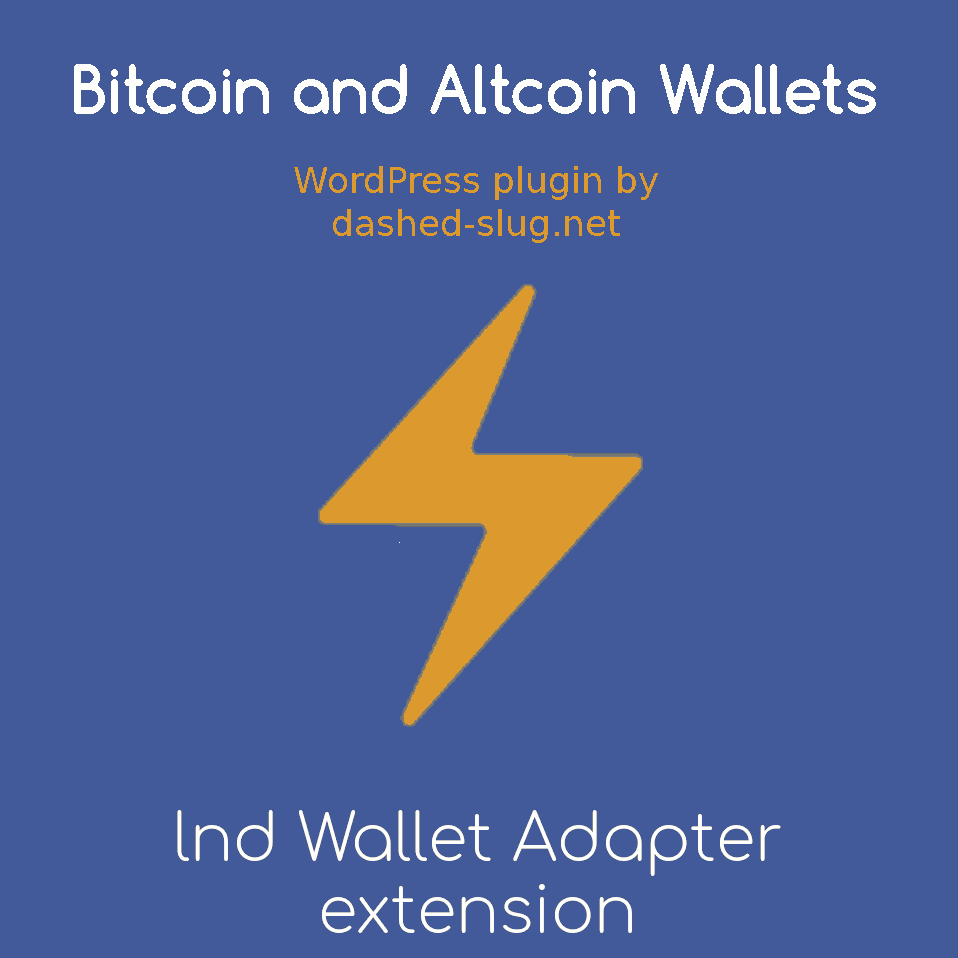
Comments:1